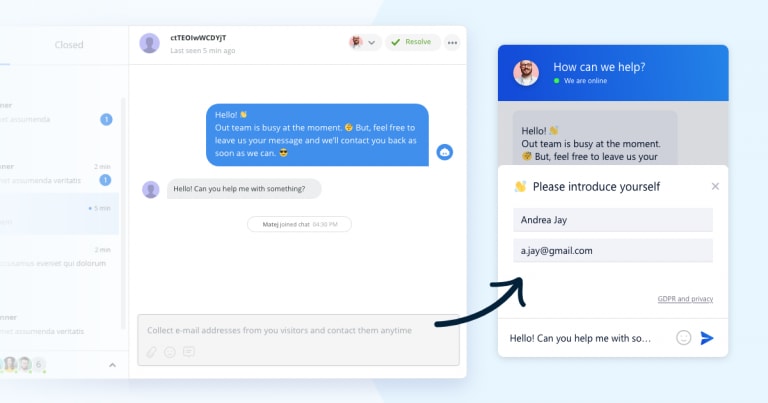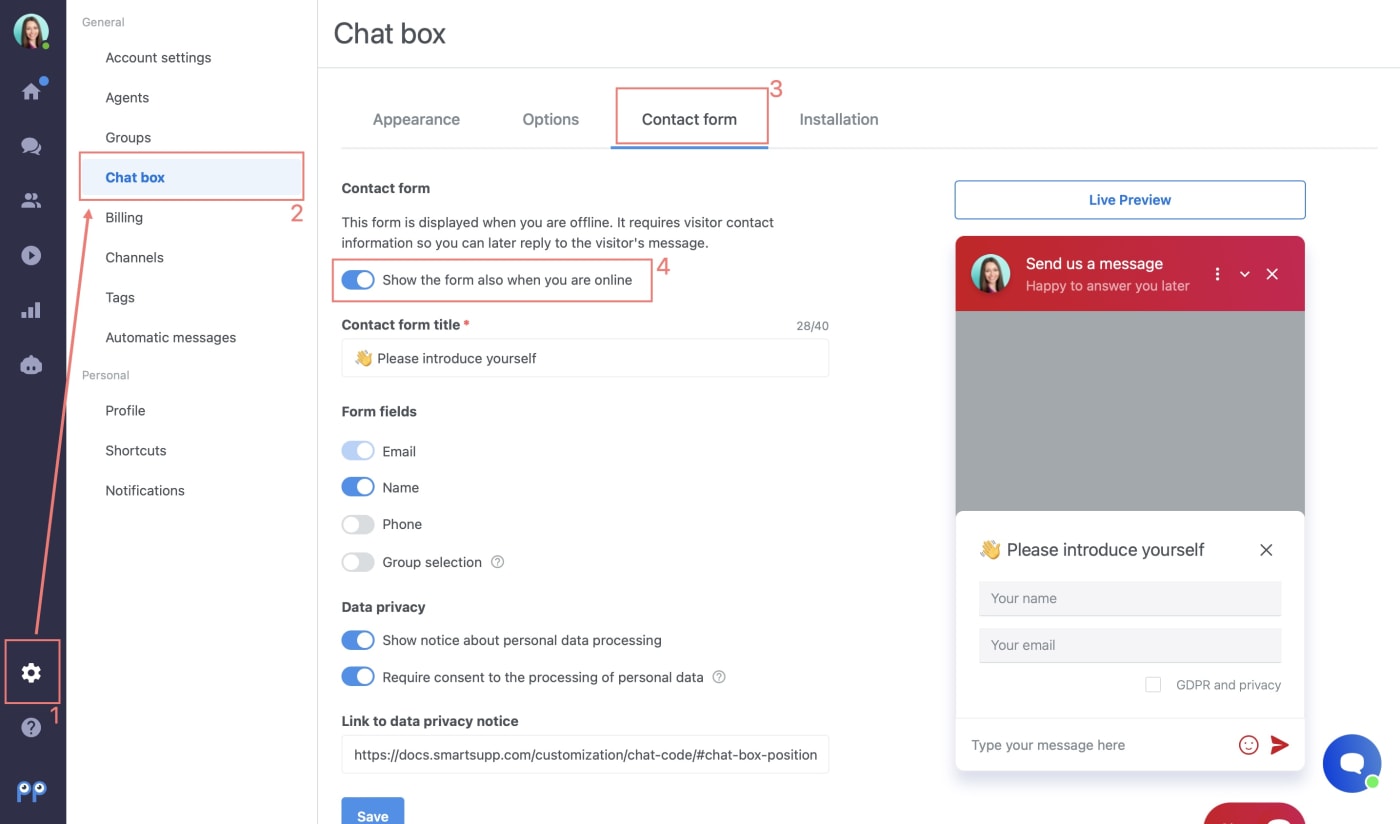By default, the Contact form is always enabled when you are offline. This tutorial explains how to configure the Contact form for when you are online.
Why to use the Contact form?
To always be able to reply to a customer’s message, we recommend using the Contact form in which the customers write their contact info before asking you a question. This will allow you to reply to any online or offline messages even after the visitors leave the site.
If you dont have an e-mail contact to your visitor, he can find your answer in the chat box once he is back on your website. In case he left the e-mail address via contact form, he will find your answer in both places - chat box and e-mail.
How to set up the Contact form?
The form in the offline mode is always on to collect the customer’s contact information, so you will not miss any of your customer’s questions when you are not online. If you are a STANDARD or PRO package customer, you can set the form to collect customers’ contact info even in the online state. How to do it? Simply go to Settings (1) → Chatbox (2) → Contact form (3) and just activate the “Show the form also when you are online” (4) option.
You can also customize which information you want to collect from your customers. Aside from email, which is always obligatory, you can choose to also collect names, phone or groups (groups work for PRO package users only).
Note: If you are using the Leadgen chatbot, there is no need to use the Contact form. All your contacts are available in the Contact section.