Seeking one place to collect all your contacts received via chatbots, contact forms, or manually from agents? Then the Contacts feature is exactly what you need.
Where to find Contacts?
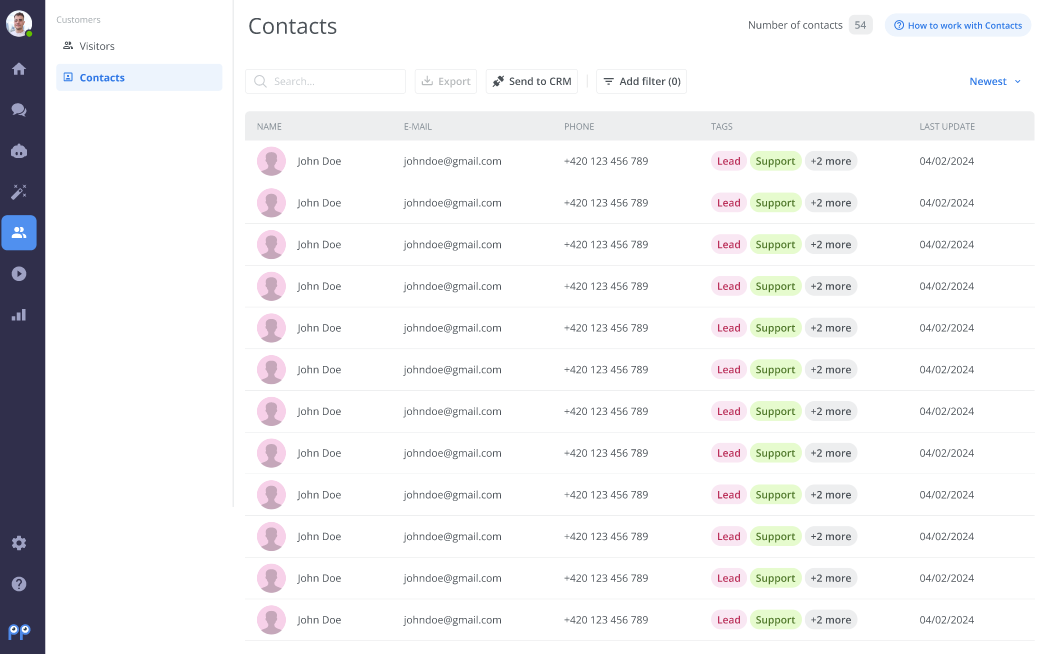
What are the Contacts features?
Which features can the Contacs offer to you in order to improve your user experience with the Smartsupp dashboard? It is easy filtering of your contacts, contacts sorting, fast copying of contact details, export, and contacts deleting. Let's discover it together :).
Filtering and searching
You can filter contacts by name, email, phone, and tags. Moreover, it is possible to combine filters in any way you wish. Searching field works if you enter at least 3 characters in the search box.
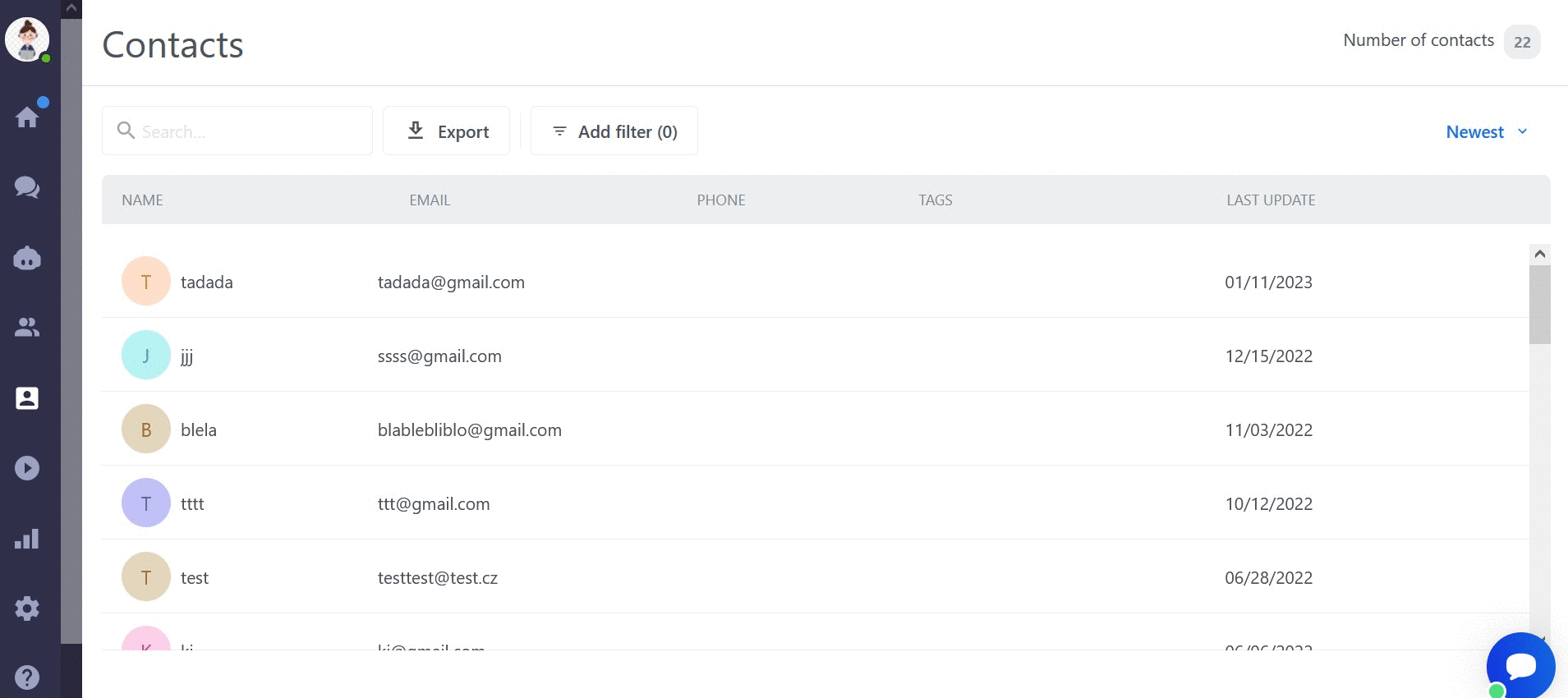
Contacts sorting
Contacts are sorted by default by Last Updated. Thus, the contacts at the top of the table are the most recent, while the contacts at the bottom are old contacts that have not had any action for a while. You can sort the table from either the newest or the oldest contacts.
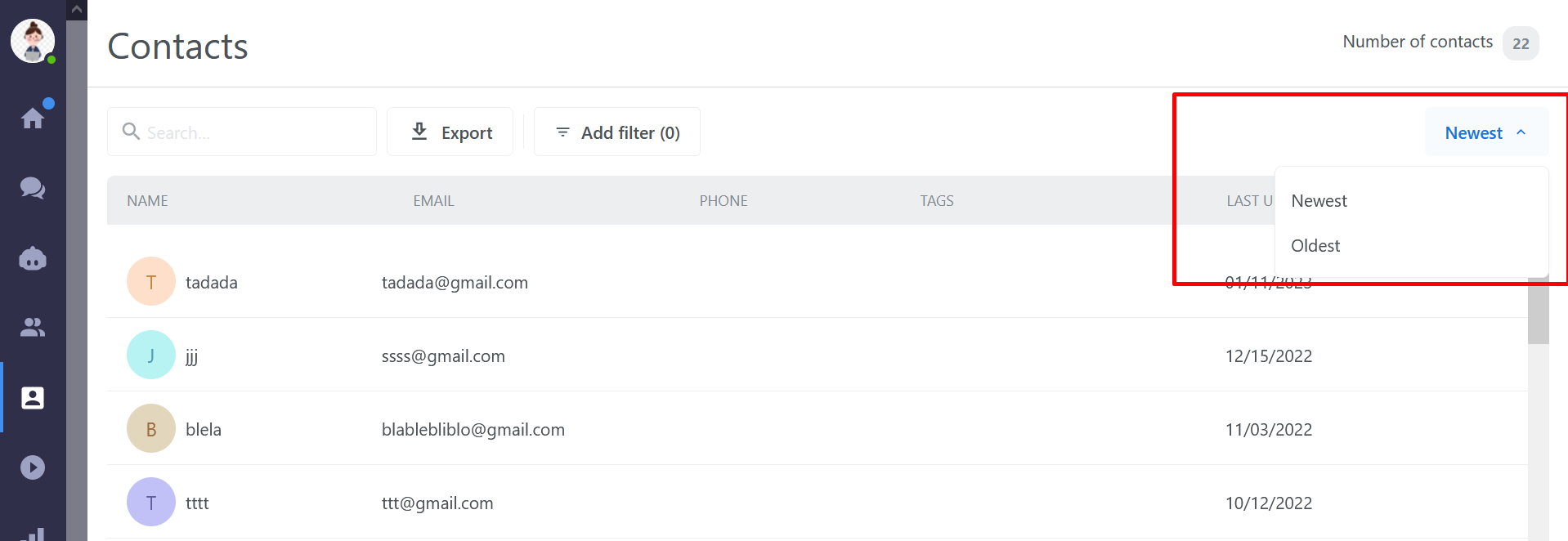
Export of contacts to CSV
This feature is available only in the PRO and Ultimate package.
Since the export file contains all the contact information, you can export all your contacts to a CSV file. Then upload it to your marketing, mailing, or CRM system for further communication or marketing campaigns.
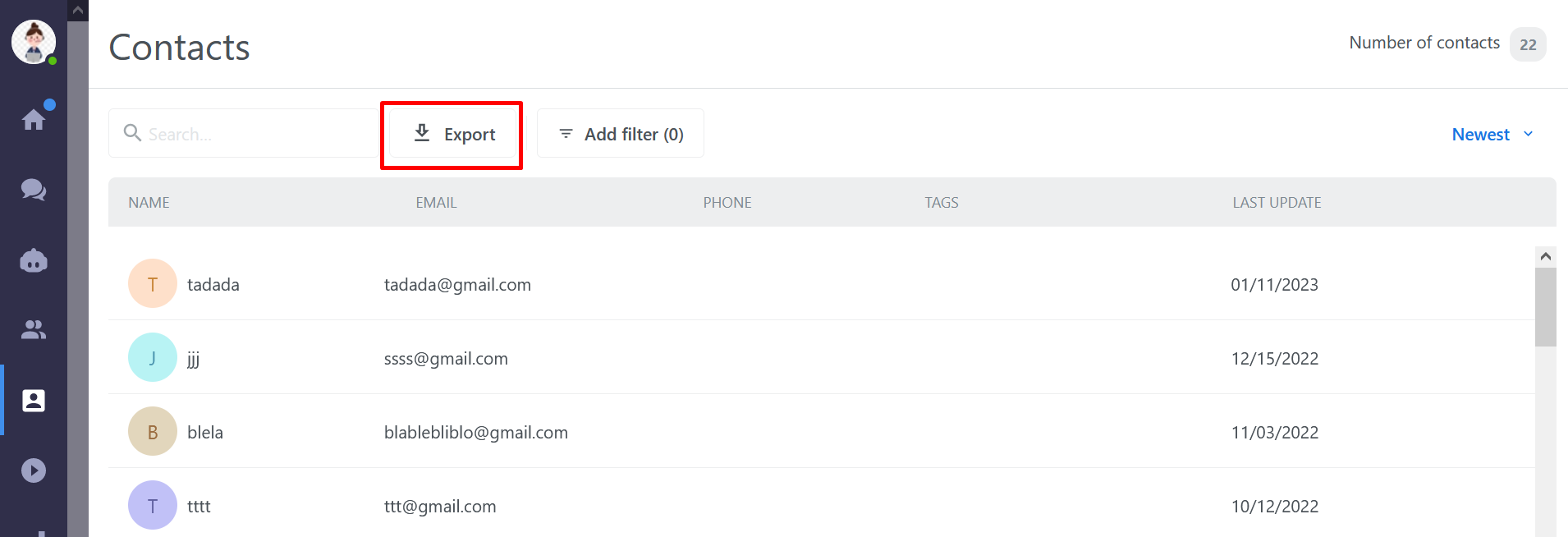
Deletion of contacts
You can easily delete the contact by clicking on the three dots in the right corner. It is possible to edit the contact also there.
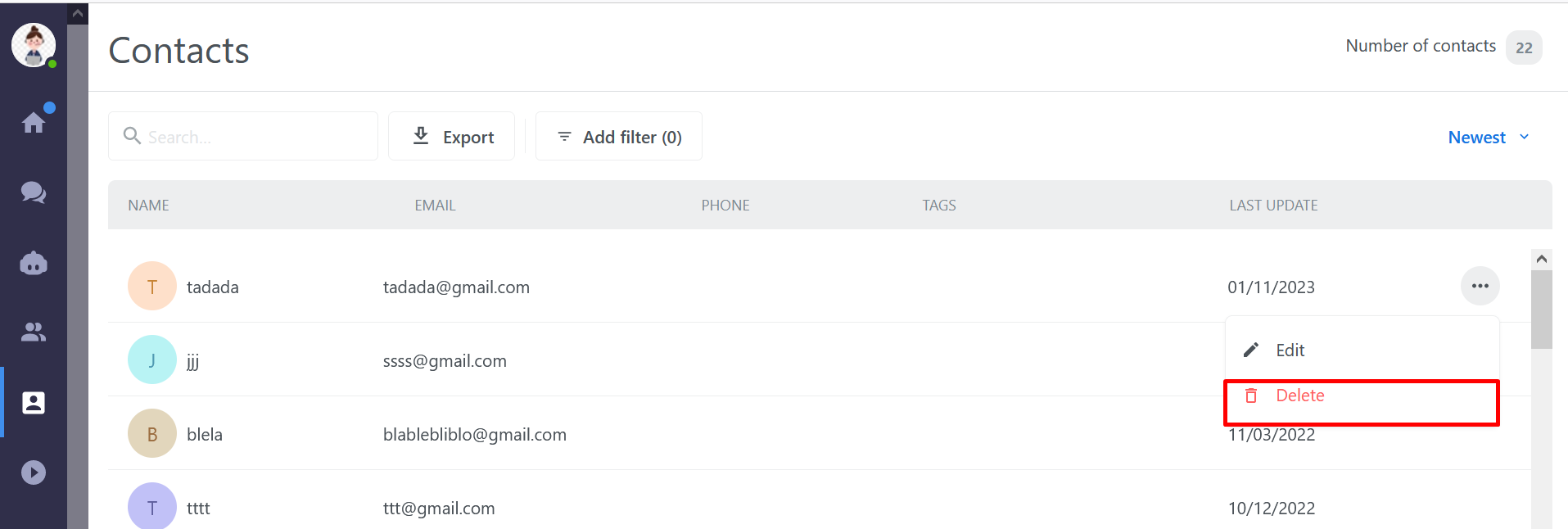
How to get more contacts?
Getting more contacts with Smartsupp is a breeze. We’ve purposefully built several features to help you convert visitors and generate more contacts, namely: leadgen chatbots and contact forms.
Contact Forms
Contact Forms are intended to collect contact information from a customer before a customer asks you a question so you can easily follow up on that conversation. Contact Forms are a great solution for understanding with whom you’re speaking and how you can easily help them.
Please review this article to learn more about Contact forms and how to set them up.
Leadgen Chatbots
Leadgen Chatbots are purposely built for collecting contact information from visitors (or customers) within a conversational format.
To learn more about Leadgen Chatbots, how to use and set them up, review this article here.
By default, Leadgen Chatbots can collect email, name, and phone number. But, with the Contact Properties, the data collected can be expanded and virtually unlimited.
Contact Properties are an expansion of the Leadgen Chatbots that allows you to collect any type of data as long as they’re a string, a number, and a boolean (‘yes’ or ‘no). For example, you can collect brand preferences, company roles, or a budget – anything you need to help you get the most out of your engagement with the customers.
To learn more about Contact Properties please review this article.
Can I use Contact Forms and Leadgen Chatbots?
Yes, you can. But, we recommend you use Leadgen Chatbots for at least 2 reasons.
First, chatbots use a conversational format to collect information and data. This provides a better user experience and allows you to collect data in more creative ways.
Second, with Contact properties, you can collect any kind of information you need to better qualify your leads and support future sales.