Get ready to ride the wave of AI powered shopping!
Smartsupp Mira AI is an AI Shopping Assistant built to tackle all your daily customer queries, from FAQs to personalized product suggestions.
And the best part? It's all at your fingertips with our user-friendly chatbot builder.
Check out the steps below to unleash your own AI shopping sidekick in a flash! 🚀
How to set up your personal AI Shopping Assistant?
1. Find the AI chatbot in your dashboard
In Smartsupp, AI Shopping assistants are a type of a chatbot. And all your AI chatbots are available in your dashboard on the left-side navigation bar.
Just click on the magic wand and you will get into the chatbot builder.

2. Add the sources to make your AI Shopping Assistant smart
Start with adding the sources that will be used by your AI chatbot.
Click on the Sources option to add the sources to feed your AI Shopping Assistant with the information necessary for recommending products and answering questions.

You have 3 options regarding types of sources:

A) Web scrape - automates data extraction from websites. This data can provide valuable information about your business beyond product content. It is recommended to include a link only to your own website to enhance this information.
B) XML product feed - your product catalog that includes details like product names, prices, URL and descriptions for consistent presentation. If any item in your product feed is missing any of the information mentioned above, it won't be uploaded. Additionally you can enable auto-update feature to keep your product feed up to date.
Providing both sources (web scrape & XML product feed) is highly recommended for best performance and quality.
Product feed info:
Smartsupp AI Shopping Assistant supports the following
Info: If you want to learn more about how to export product feeds from various e-commerce platforms, see our article here.
Product feed access
If you are restricting access to your product feed, you need to whitelist our IP addresses to provide:
94.130.187.58
188.245.65.74
C) Custom text - this source allows you to enter any text content that is not available on your website or in your product catalog. It can be used for things like FAQs, terms and conditions, specific procedures, instructions, or internal information. The inserted text is used during the training of Mira AI to help it better understand your business and provide more accurate answers. The content is entered directly into a text field, which supports up to 10,000 characters.

Note: If you want specific answers that may not be available on the page or in the product feed, the AI Shopping Assistant won't provide or recommend them. So it is necessary to include them in your sources. Every website is built differently and we are not able to cover and extract the data from all websites the same. Although we are working on to maximize and make management of sources user friendly as much as possible.
Sources - available features
Category selection
If you reach data limit of XML files, the modal window will appear and to offer you breakdown of categories in your product feed, so you can select multiple categories allowed within data limit.

Bulk operations for Sources
Managing your sources is now faster and more efficient with bulk operations. This feature allows you to select multiple sources at once, making it easy to delete or edit them in batches.
🔧 Key Features
Bulk Actions: Select multiple sources to delete or edit them together.
Toolbar Placement: All action buttons are located at the top of the sources list for easy access and a smoother workflow.
Search Bar: Quickly find specific items using the search bar — a real time-saver when managing a large number of sources.
Selection Counter: See how many sources you've selected out of the total, helping you keep track easily.
Sorting Button: A new button on the right side lets you toggle the order of your sources — from newest to oldest or vice versa.
🔘 Individual Source Actions
➕ Add a Source: Click the "+" button.
✏️ Edit a Source: Use the pencil icon.
📄🔍 Preview a Text Source: Click the middle button with a sheet of paper and magnifying glass icon.
🔁 Update a Source: Use the arrows button.
🗑️ Delete a Source: Click the bin icon.

Sitemap web scraper
If your website has many subpages and you want to select only specific ones, you can use the Sitemap web scrape feature. Go to the AI tab and select the Sources tab in the AI chatbot garage, then click Add new source and choose Web scrape.


A new window will appear, from which you can choose to Scan important pages or Scan a single page. Choose the first option and click Continue.

In the next step, enter the address of your website and select the Retrieve pages button. Then you can select the pages your AI chatbot should use. For this purpose, use the search bar or mark the appropriate pages (the limit of selected pages is 20, including the main page). Once you select the appropriate pages, click Save.

3. Set up your AI Shopping Assistant
Now it is time to shine 🤩. Create a new AI Chatbot Shopping Assistant according to your preferences, needs, and tone of voice. Be creative and choose his name, tone of voice, talkativeness, confidence & use of emojis.
One of great things about AI Shopping Assistant is that you can create an identity ( persona) of your chatbot. Type a name, choose gender and one of avatars from gallery. It will display in the header of widget as well as next to the message. You can also select custom photo up to 2MB.
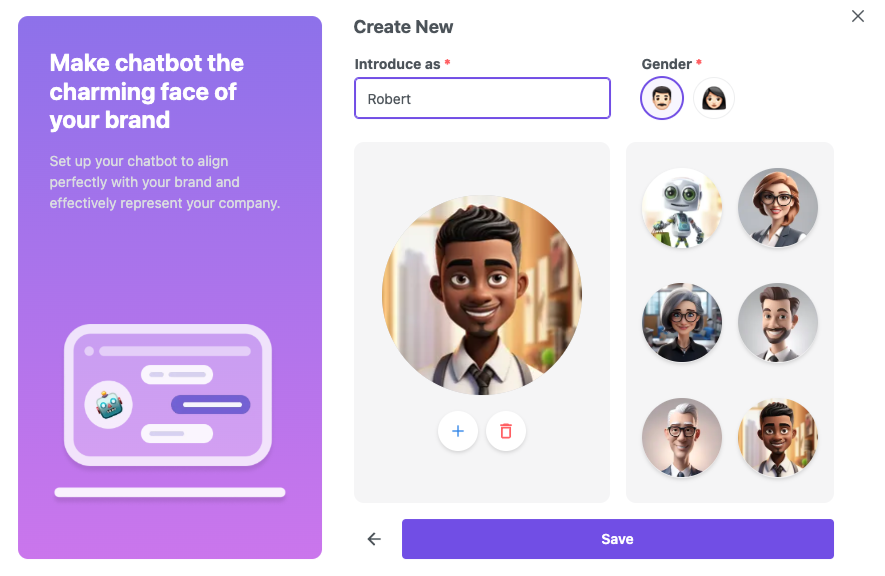
Once your persona is ready you can use it for another AI Chatbot or start to create a new chatbot identity.

In the next step, you can decide about tone of voice of your AI chatbot.

The final stage is to define the skills of your new AI Shopping Assistant. The options are the following:
A. Product recommendations
You decide if your AI Shopping Assistant should recommend the products or not.
Be aware that recommending the product is tightly dependent on product feed source so it's mandatory to provide one.

If you use this function, you can check the recommendation results in the summary under the AI Chatbots tab. Metrics for Mira AI can help you to better understand how your visitors engage with product recommendations made by Mira.
You can track:
Products offered – Tracks how many unique products Mira recommends to visitors.
Products opened – Tracks how many of those suggestions visitors actually engage with.

B. Conversation handover
The handover to the agent is also in your hands, you can decide what fits your workflow the best.

4. Preview your AI Shopping Assistant
Are you ready for the ride? 🏎️
Now it is a time to test how your AI Shopping Assistant will reply to your customer queries.
Click the Live preview button and ask questions about your brand & products.
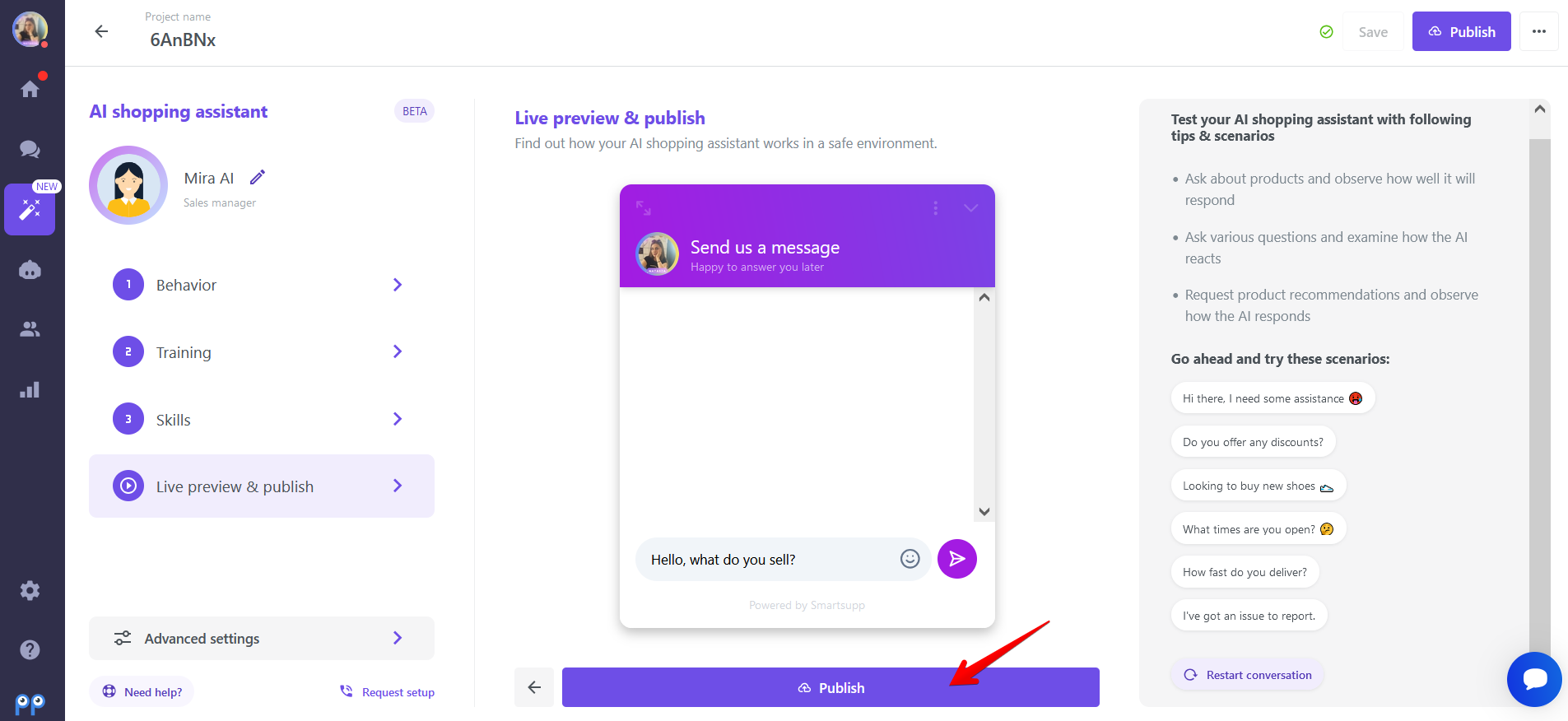
If needed, you can always change the chatbot conditions as you are used to from our classic chatbots.

Everything is running smoothly? 🎉
Go ahead and ask the AI Shopping Assistant some FAQs you are facing daily or ask for some product recommendations. See below two particular uses where AI chatbot can help you.
Product recommendation: Maria, an amateur with limited camera knowledge, is keen on purchasing a digital camera. As she explores the website's product offerings, she realizes she needs assistance. Turning to the AI chatbot-based live chat, Maria initiates a conversation for guidance. The chatbot proactively inquires about her preferences and presents a well-suited category. Maria examines the recommendations, and seeks additional information. Chatbot offers additional help or the option to speak with a live agent.
Answering FAQs: Stephanie is not sure about payment method and delivery. She asks the AI chatbot and he gives her detailed answers even with pricing for delivery. She also tends to know the terms and conditions of the service, even here AI chatbot is ready to help by sending her links to terms and conditions so she doesn't need to search for them on the website. In case she still needs more information the conversation can be overtaken by live agent.