Would you like to raise your customer care to a higher level? With our Leadgen chatbot, you can engage an AI element to help you collect your visitors' contact information. Furthermore, you can find all your contacts conveniently in the Contact Hub.
Info: This feature is available in all paid packages.
How to set up the Leadgen Chatbot?
Firstly choose one of your chatbots or create a new one. Click on the chatbot message of your choice → Add reply → Contacts collection → name the field as you wish → Publish chatbot
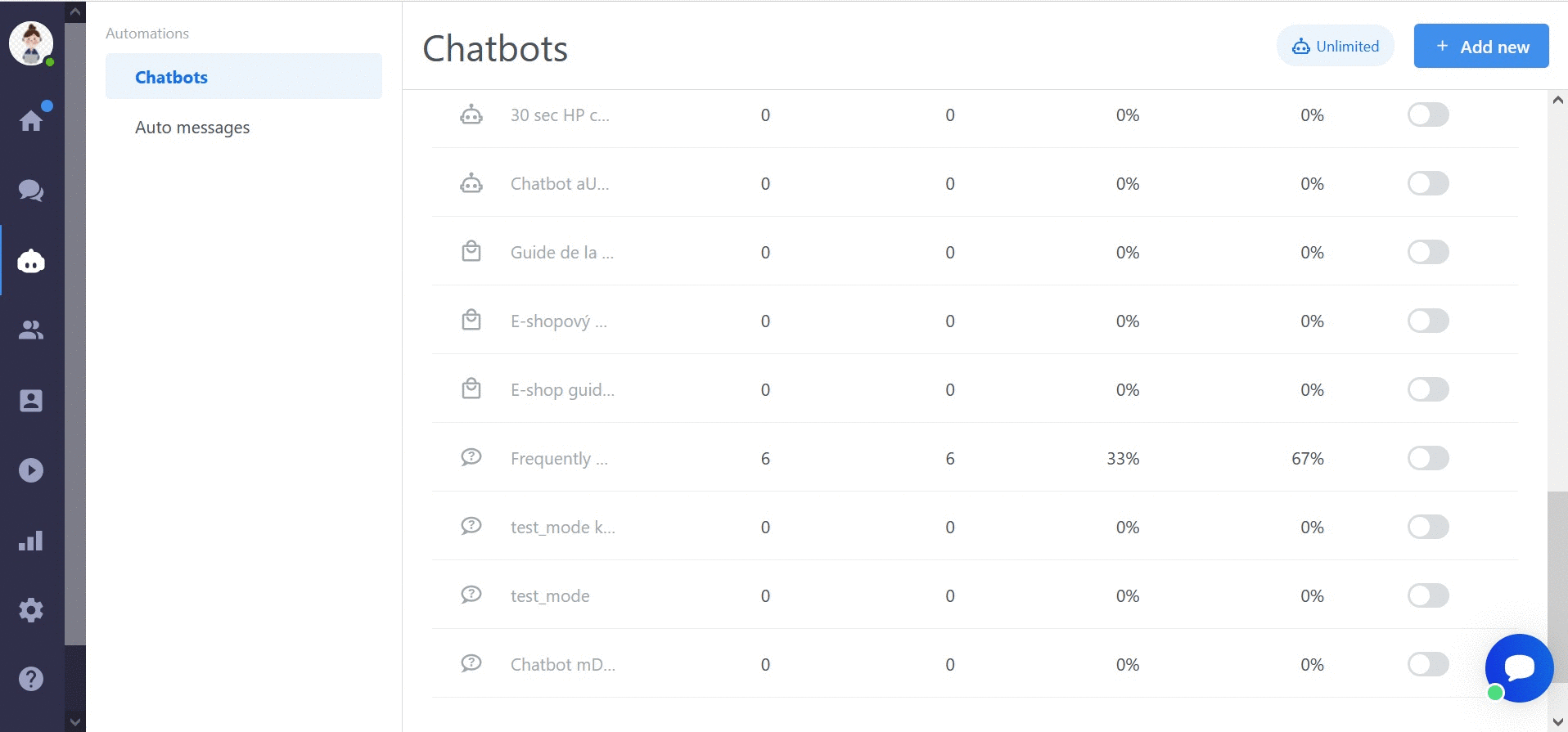
You can collect the name, email, and phone number of the customer. Also you can modify all the fields and the message text according to your needs. Just click on the arrow on the right and you can modify it.
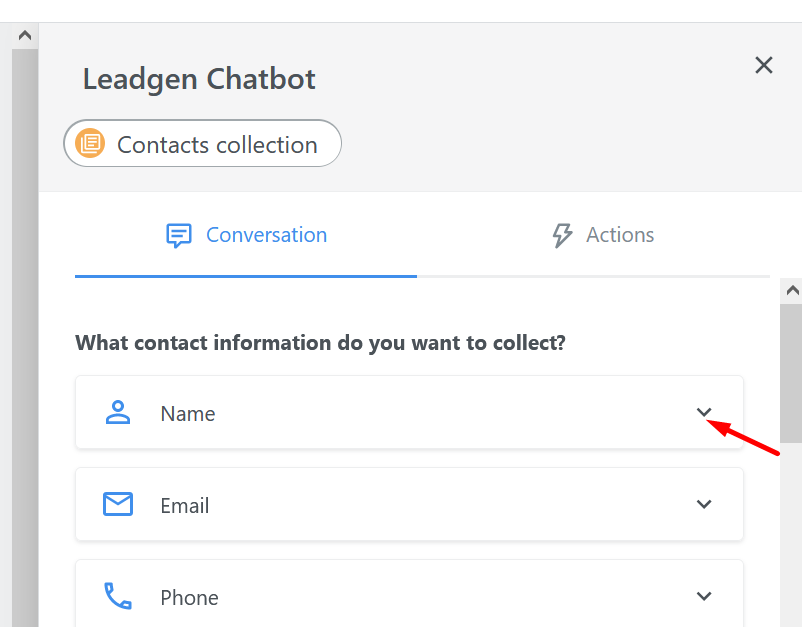
If you want the Leadgen chatbot to collect data different from the default, you need to create a contact property first. To do so, please follow this tutorial.
How does it look in the chat box?
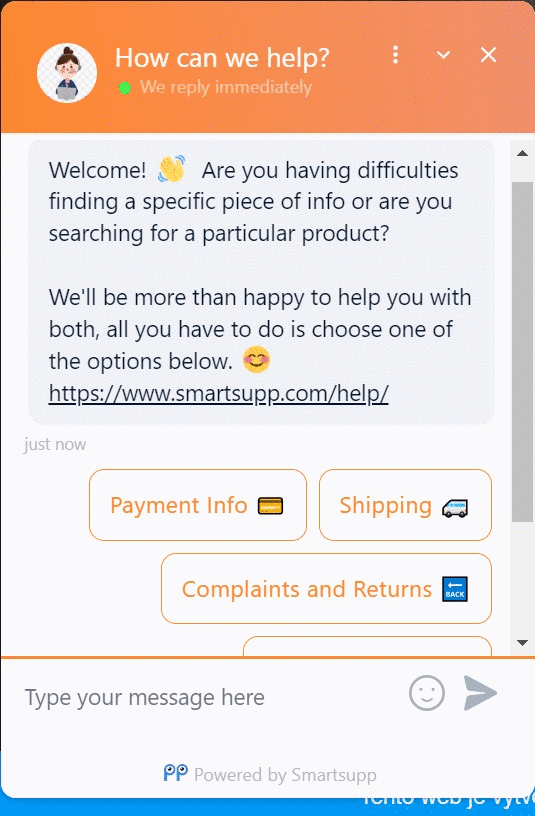
Then you will see this contact information in the Contact Hub:
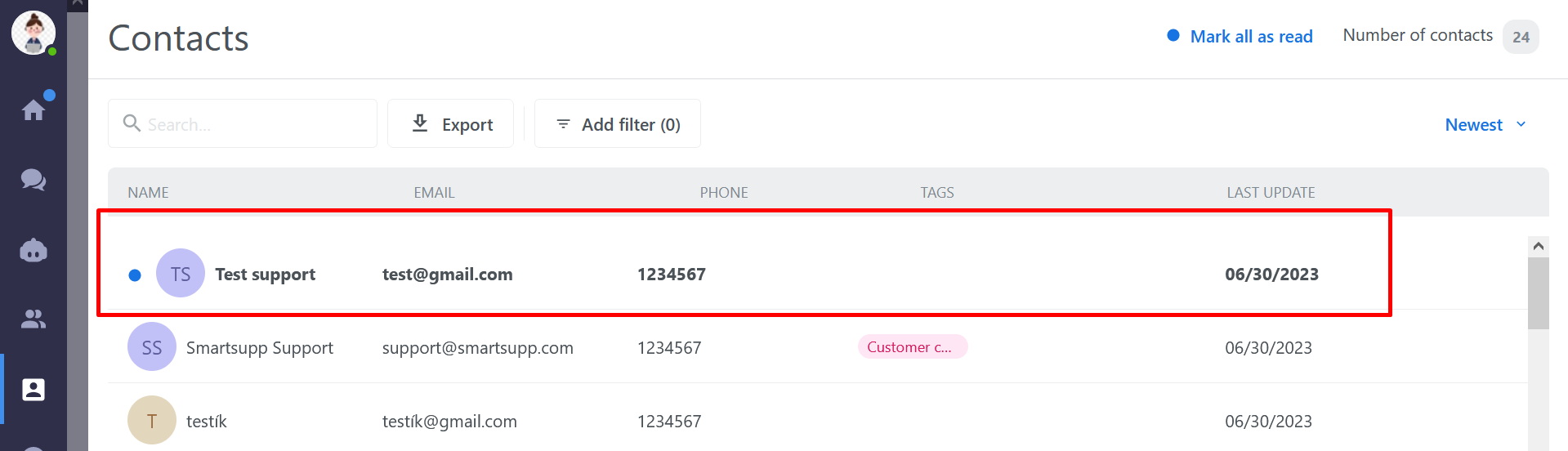
Note:
- If the visitor fills in just the name and surname, the contact is not created.
- If the visitor provides a phone number, the contact will be created when the visitor leaves the site.
- If the visitor fills in only an email, the contact will be created immediately after the contact collection is completed.
Leadgen - GDPR consent
The leadgen chatbot also includes the ability to request consent to process visitors' personal data. Please see below how to set it up without effort:
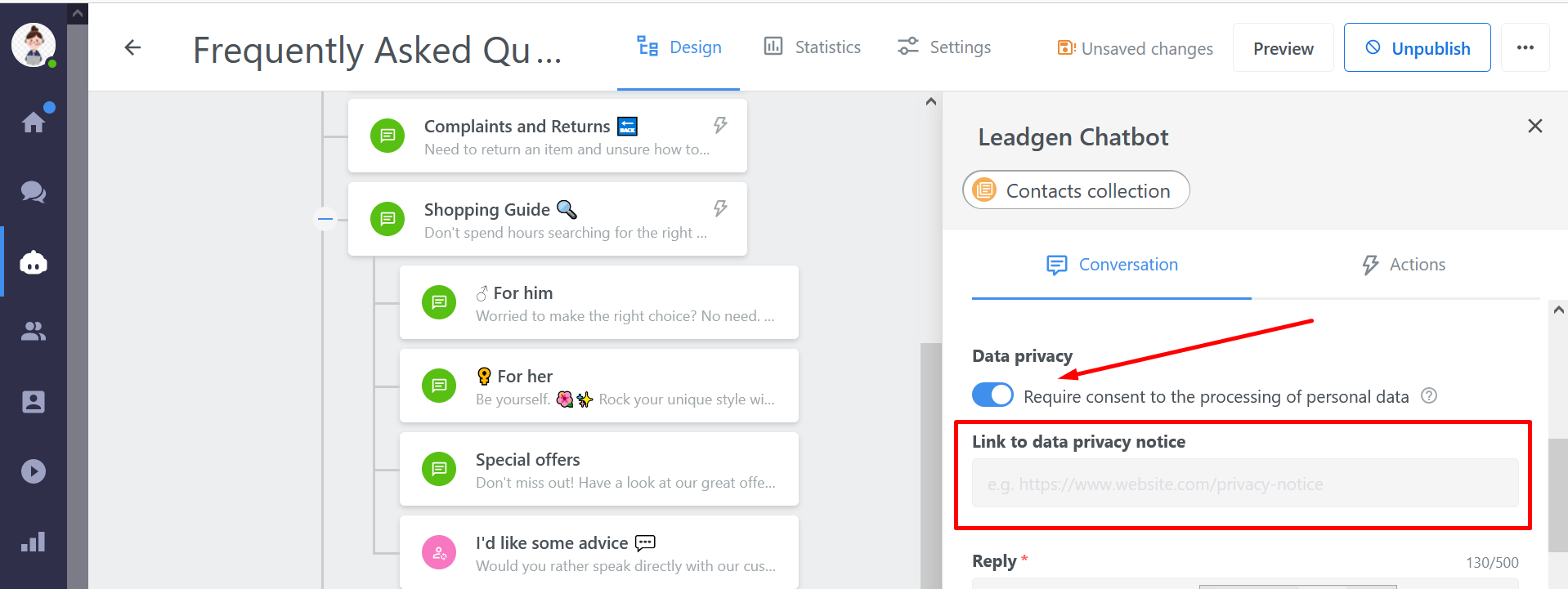
Tip: If you require GDPR consent from your visitors, you should correctly insert a link to your Privacy Policy in the leadgen field. If you don't do this, your visitors will be redirected to Smartsupp Data privacy & GDPR.
It looks as follows in the chat box:
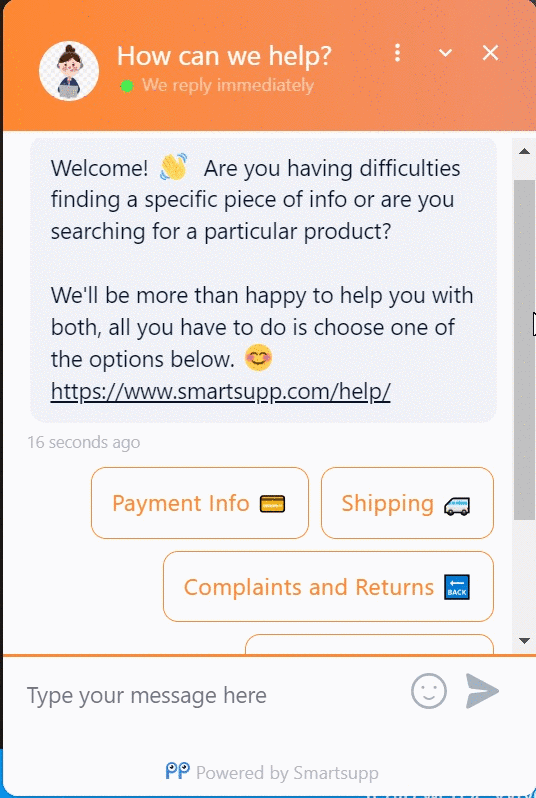
If the visitor has given consent to the processing of personal data, the chatbot continues to collect contacts. In case the visitor does not give consent, the chatbot does not continue collecting contacts.
Tip: You can find all the contacts from the Leadgen chatbot in the contact section in your dashboard. Please see more information here.
Note: If you use the Leadgen chatbot, there is no need to use the Contact form. You will find all your contacts conveniently in Contact Hub.