Ready to improve your chatbot to attract your visitors even more than before? Check out the chatbot builder upgrades that can help you level up the visitors' experience. In addition to this, your powerful chatbots will guide them to the conversion seamlessly. Let's start with the routing between chatbots feature.
This feature is available in all packages. Only Standard, PRO, and Ultimate can publish the chatbot after.
This chatbot upgrade will help you with upselling. Once your visitor is interested in some specific product, the chatbot can offer him a seamless handover to another chatbot more specified in the field.
For example: Visitor shows interest in swimwear, the current chatbot redirects him to another bot that's an expert in beach gear like beach dresses and hats, boosting the potential for a bigger purchase.
How does it work?
It is very easy to set this up: go to your chatbot → click on the chatbot node of your choice → Add reply → Transfer to chatbot
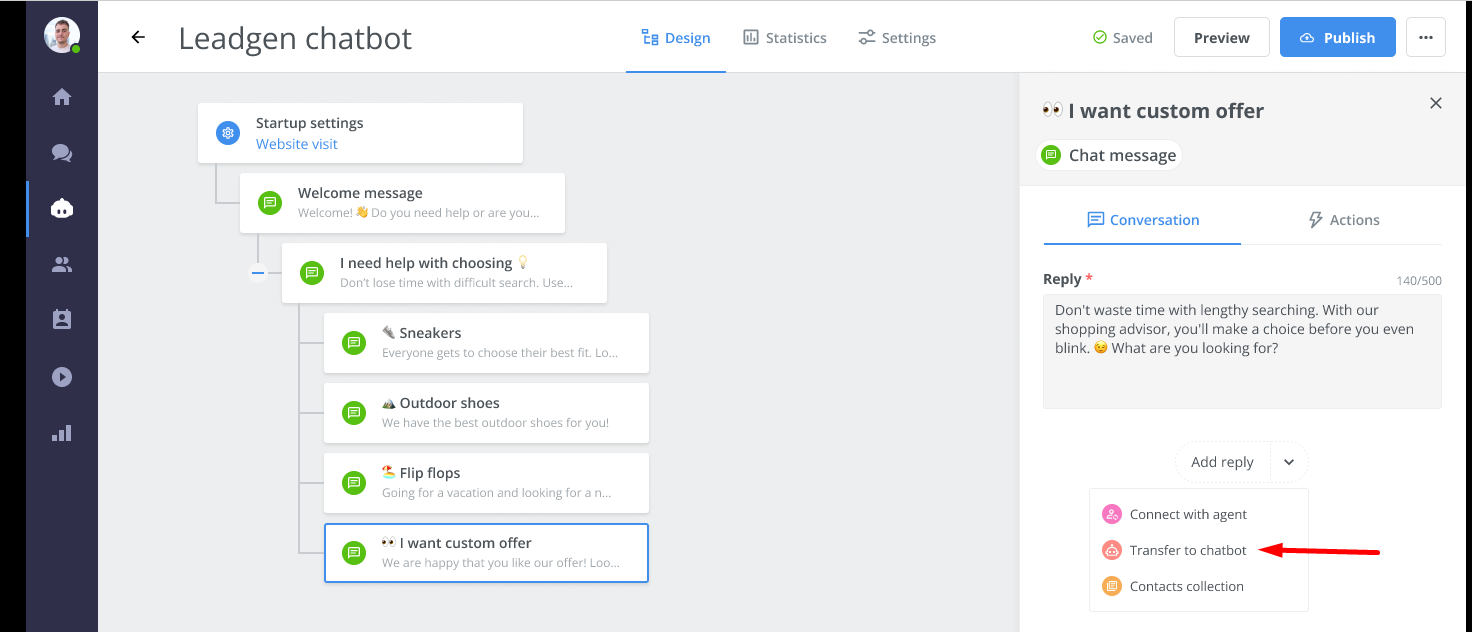
Then you will choose the chatbot you want the visitor to be routed.
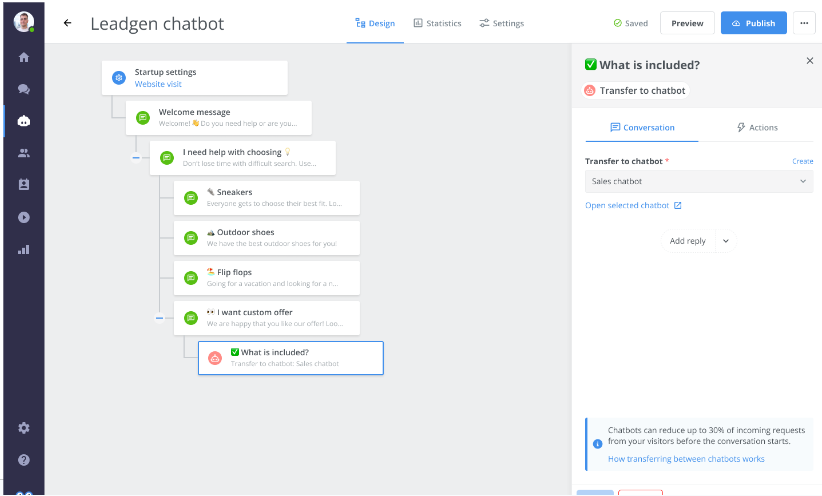
Check the video on how to set it up below:
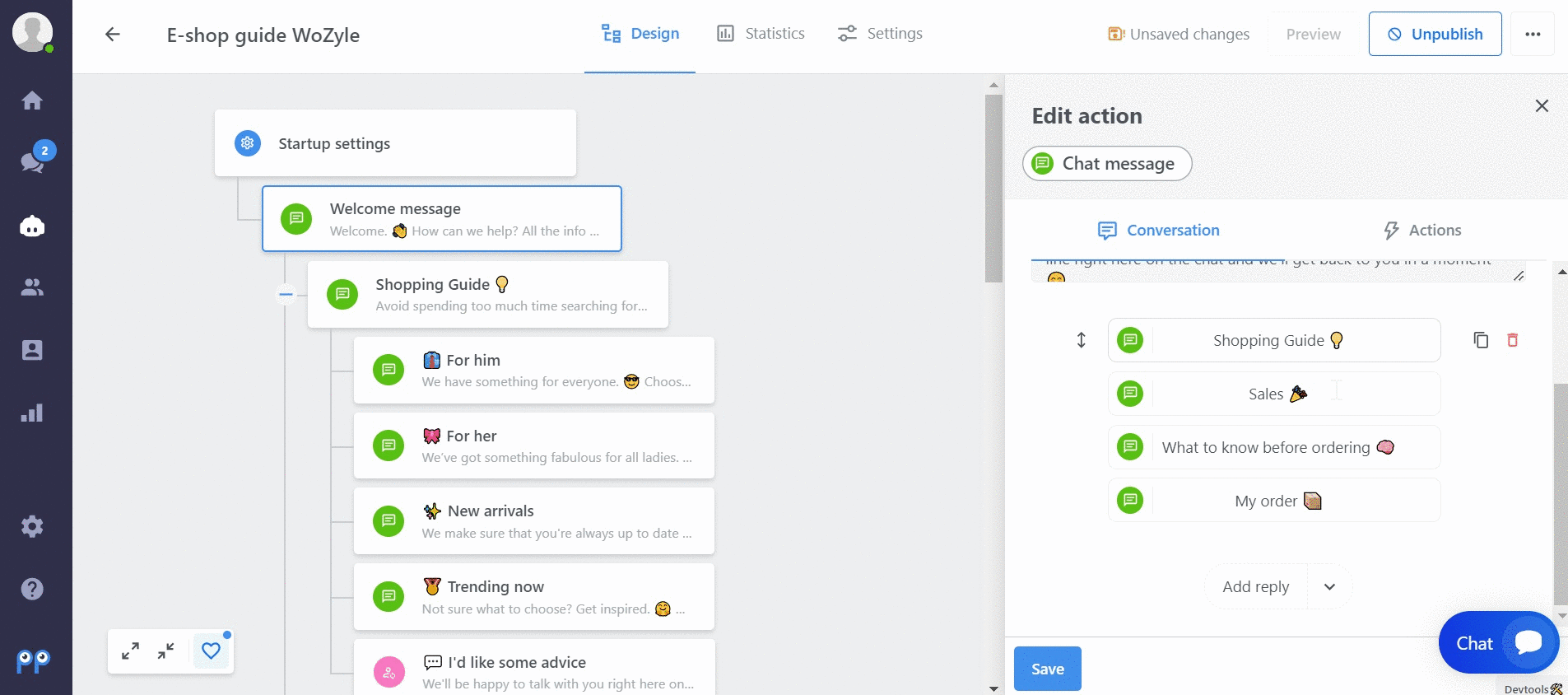
And that's it, we are all set up.
Check below what your visitors will see in the chatbox:
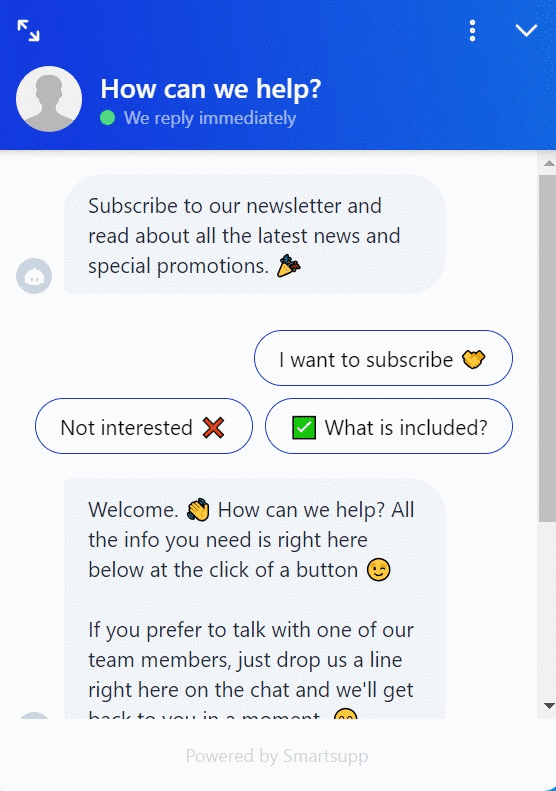
Useful tips:
- You can route between the active (published) and inactive (unpublished) chatbot.
- After your visitor selects the target chatbot, the target chatbot starts immediately regardless of any of its conditions.
- You can establish routing between chatbots in the last node of your chatbot, so there is no possibility to add other replies.
- You can click on Open selected chatbot (1) to open the target chatbot and see how it is set up
- If you don't have a chatbot created, you can create a new one by clicking on the option Create (2)
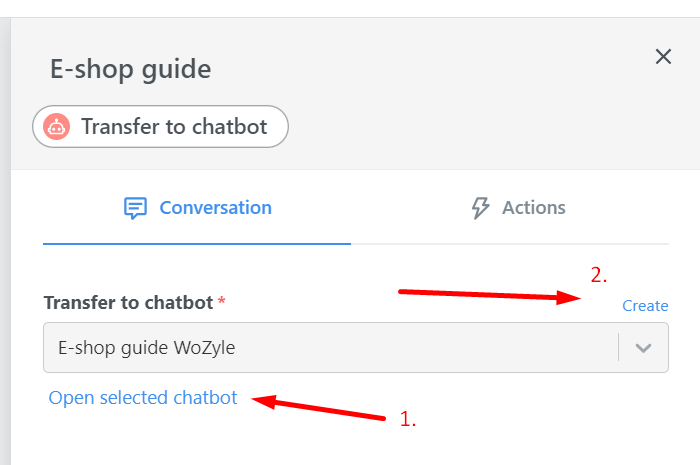
You have the following routing possibilities with your chatbots:
- you can route from chatbot A to chatbot B
- you can route from chatbot B back to chatbot A
- you can route from chatbot A back to chatbot A, which will cause chatbot A to be reset to the beginning (no need to use the button Go back)